If you need to reset your password for any reason, you can start this process on the Login screen.
To reset your password, click the ‘Lost your password?’ link.
This will take you to an account screen where you will be asked to enter either your Username or Email, as shown below:
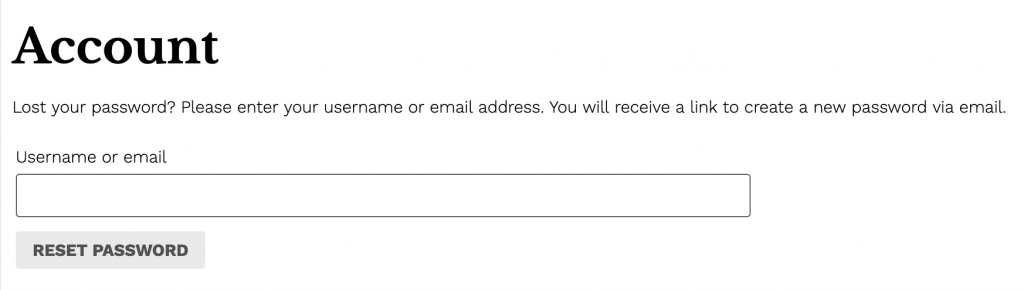
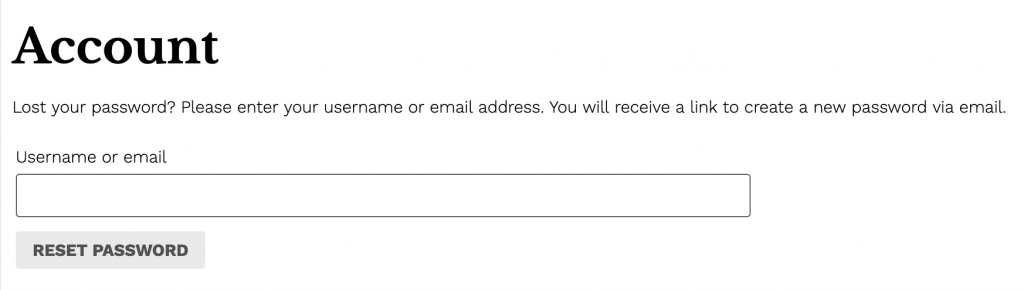
Enter your Username or Password and click the Reset Password button.
This will send a password reset email to your email address.
Follow the instructions provided in the email to create a new memorable password for your account.








