Categories allow you to organise and manage your posts for any blog or news post you may create.
By using an organised structure, you can choose which posts are displayed in select areas of your website in addition to managing content in a constructive way.
To view your current list of categories, go to the Dashboard of your website and hover over the Posts link on the left-side navigation, then select Categories as shown below:


You will now see a list of your current active categories, the option to add a new category and information on how many posts are counted in a specific category, as shown below:
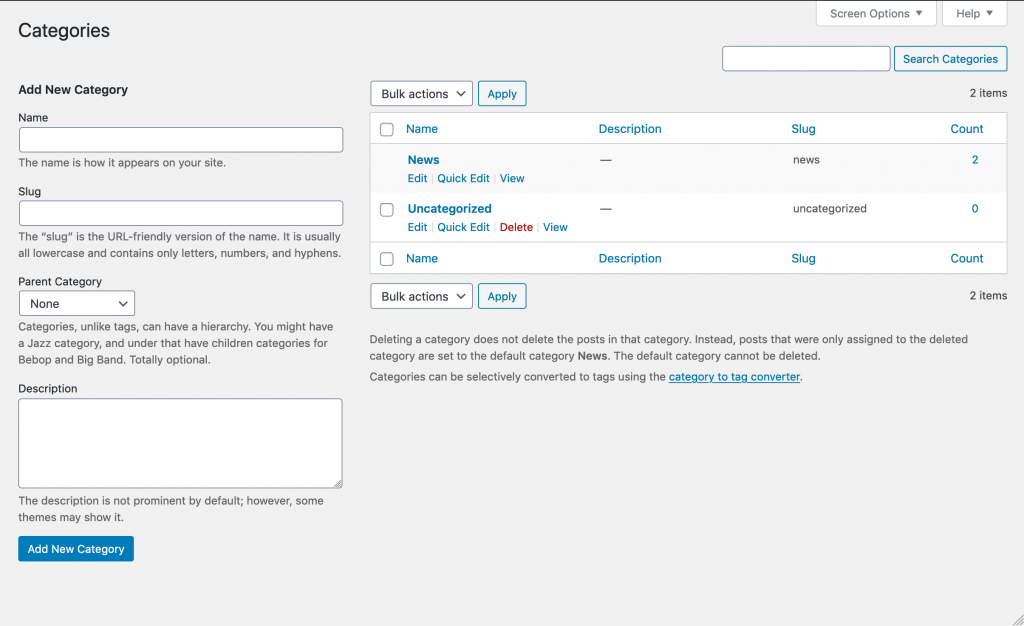
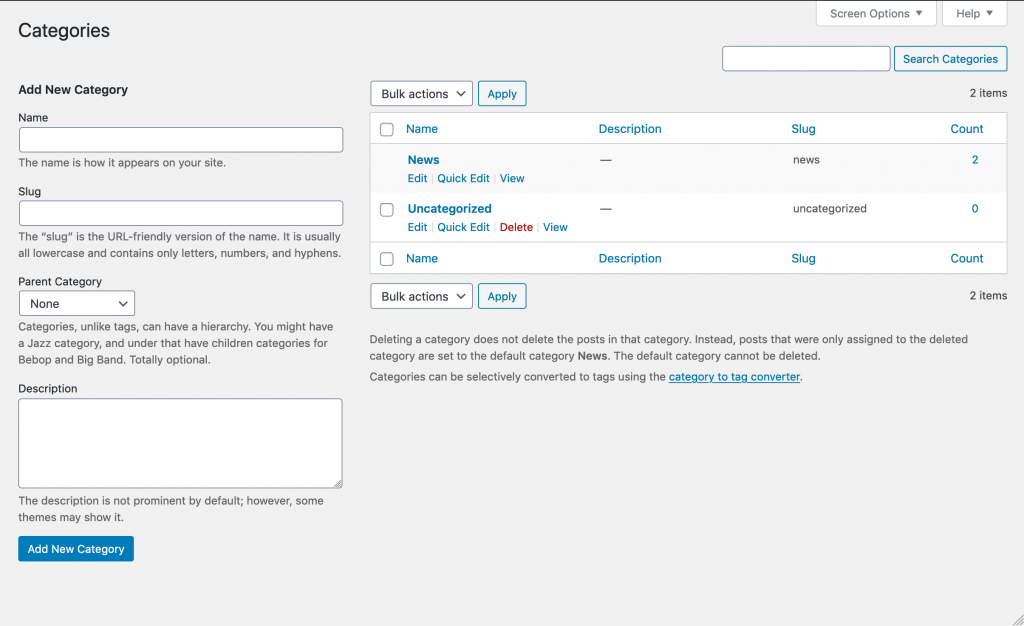
By default WordPress will have a category named Uncategorized that all posts will be assigned too unless otherwise selected.
Add a new category
To add a new category, enter the name of your new category in the Name field.
The Slug field is how the category URL is displayed and can be left blank.
If you want the category to have a parent category, for example you may have a news category and underneath a latest news category, then choose one from the Parent Category.
Otherwise, set this option to None.
You may also wish to enter a description for your category, note that this may not be shown on all websites.
To create your category, click the Add New Category button.
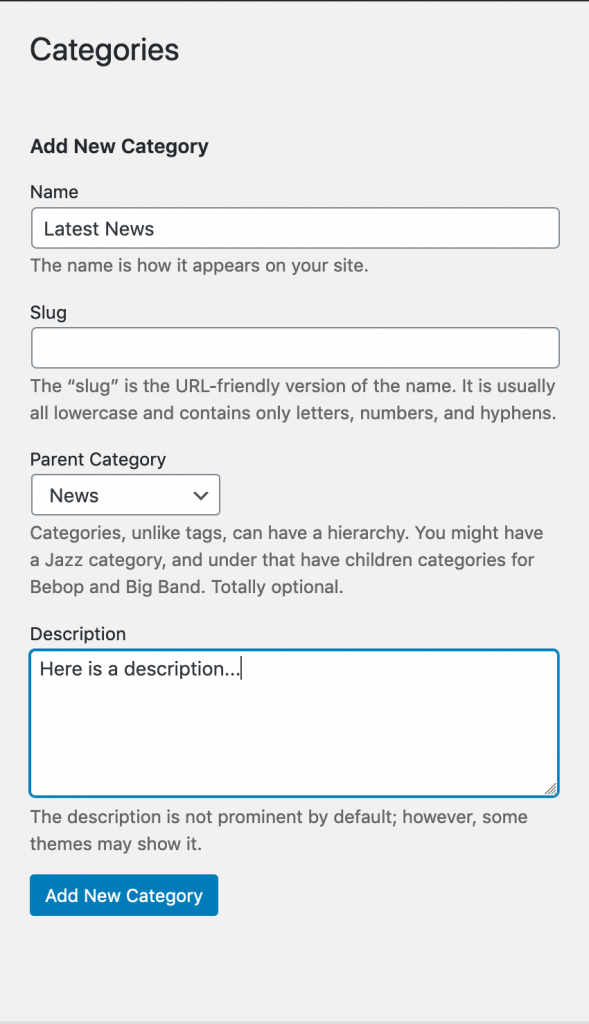
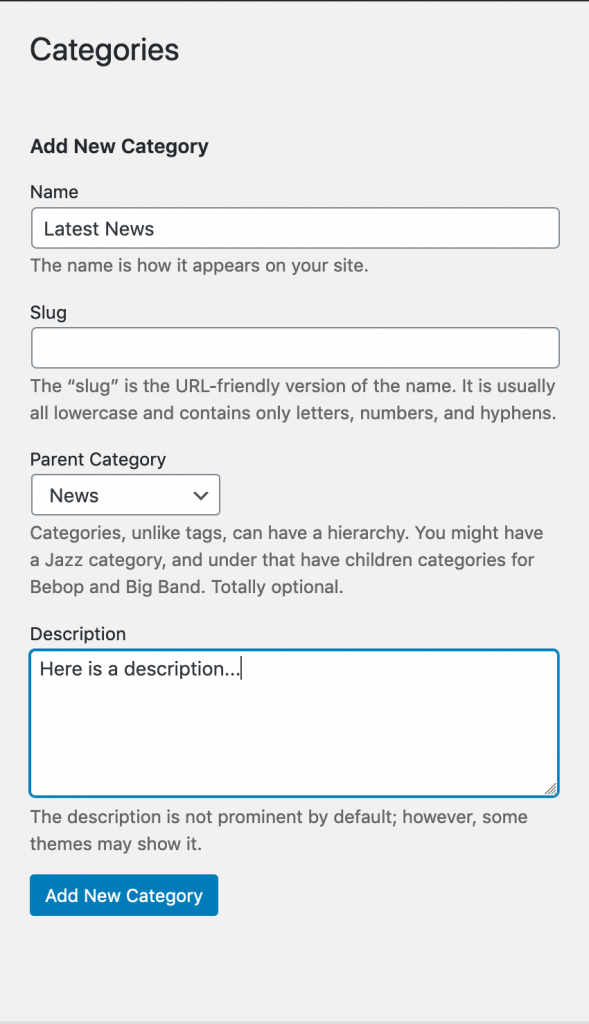
Edit a category
You can make changes to a category by clicking the Edit link underneath the category name.
This will open an Edit Category screen, as shown below:
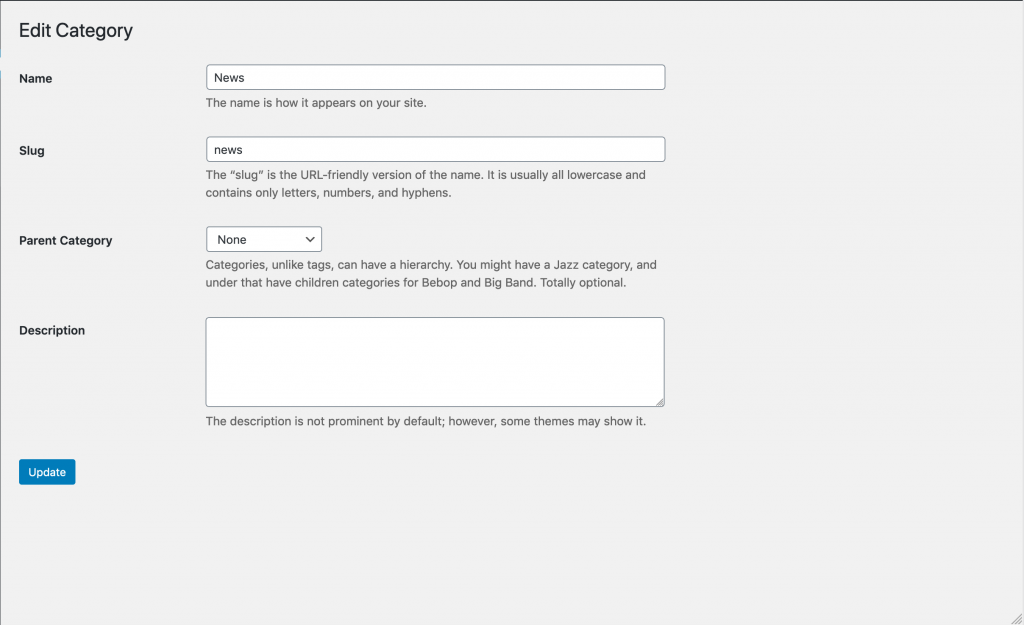
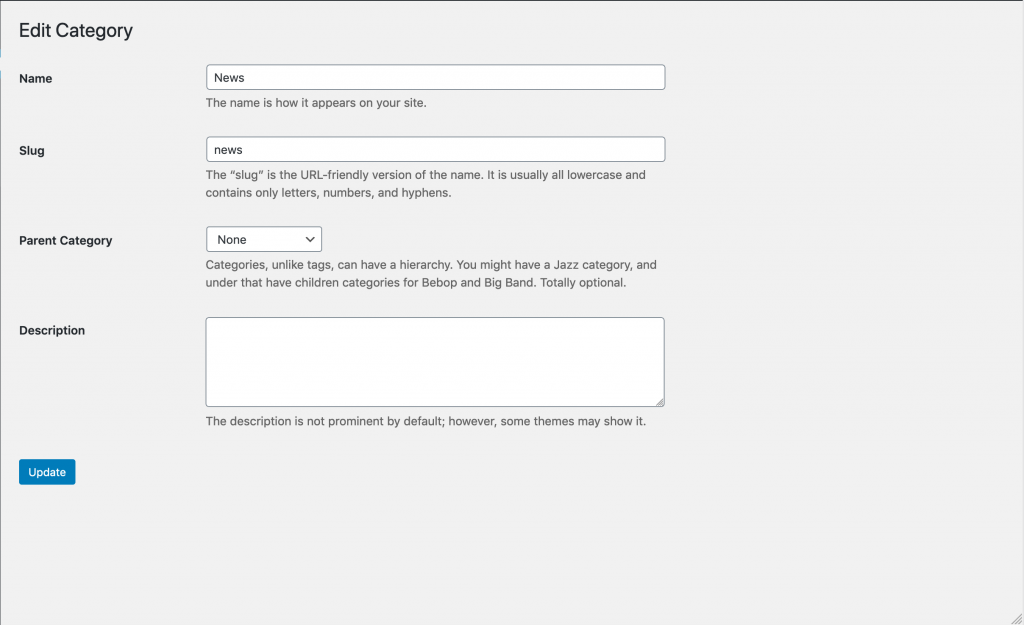
You can change the name of the category in the name field. This will update the category name where shown.
If you are changing the name of the category, you can also update the Slug so it matches the new category name.
Note, the Slug should only be lowercase characters and not contain spaces.
For example the category Latest News would be latest-news in the Slug field.
Click on the update button to save your changes.








